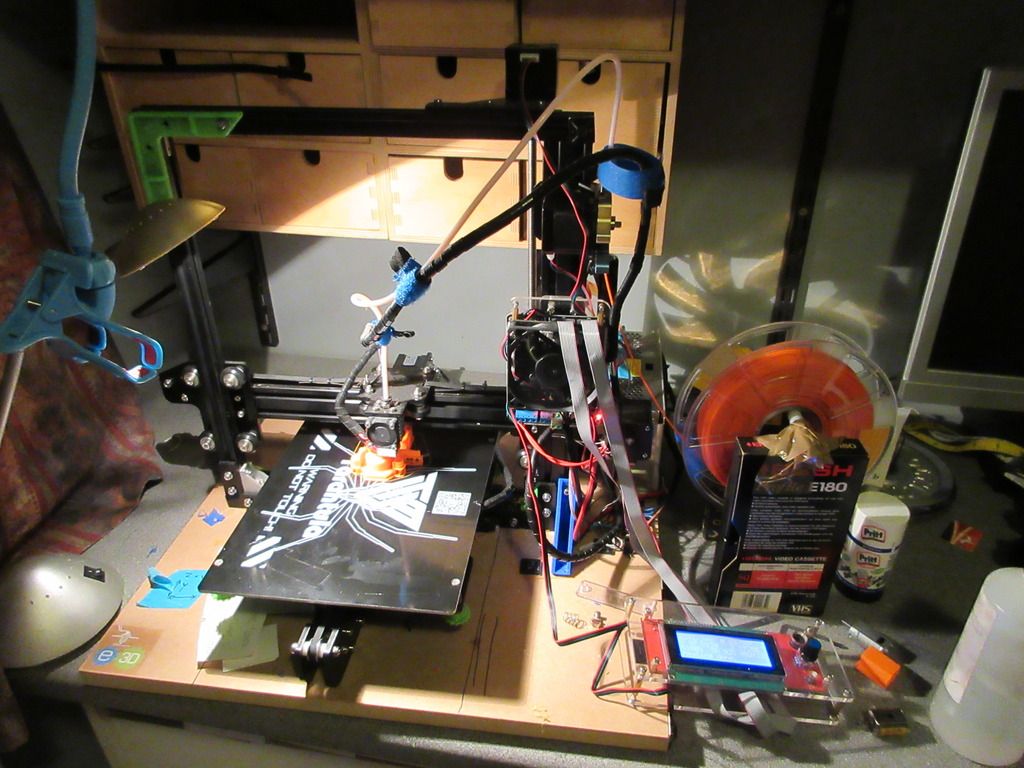- This topic has 20 replies, 15 voices, and was last updated 7 years ago by Northwind.
-
Talk to me about 3D printing
-
thisisnotaspoonFree MemberPosted 7 years ago
We’ve got an Ultimaker 2 Extended in the office that no one knows how to use (bought and used by someone for a project who’s since left).
The boss is in two minds whether to sell it or not, so I quite fancy learning to use it either to make myself a bit more indispensable or so I can test it out and buy it cheap.
Where do I start?
simon_gFull MemberPosted 7 years agoManuals/videos on how to get it going and check calibration, etc are on Ultimaker’s website. There should be some test files on the SD card it came with.
cheers_driveFull MemberPosted 7 years agoI assume that you actually have the means to create 3d files? Even with the instructions there is often lots of trial an error to get a particular material to work. It’s certainly not as easy as pressing print.
That said if your boss is selling I may be interested in getting another printer..thisisnotaspoonFree MemberPosted 7 years agothanks Simon, I’ve had a flick through those and think I can figure out the machine side of things. Where I’ve no clue at all is what software to use to design. On the basis that it’s potentially being sold on I doubt a £4k solidworks licence would be approved!
What’s the CAD equivalent of Open Office?
andehFull MemberPosted 7 years agoYou need something that can output STL files, so SketchUP would be fine and is very intuitive to use. We can’t use SketchUP at work as it’s pretty much open source, students end up downloading all kinds of junk onto it. We use Autodesk Inventor.
Depends really what you want to use it for? They’re good for mocking up models/stuff which you need to get your hands on to “test”.
Workflow tends to be:
> Create 3D CAD file
> import into printer’s slicing software (Cura, I think for Ultimaker)
> printYou can download existing files from Thingiverse which you can send straight to the slicer and have a go at printing, just to figure the thing out.
allthepiesFree MemberPosted 7 years agoThat’s quite some printer!
You can either design stuff yourself or download existing models (from places like thingiverse ^^^)
Then run the model through a slicer (I user Cura, it’s free) which turns the model file into gcode which the printer understands. Send the gcode file to the printer and off it goes.
Easy.
ajantomFull MemberPosted 7 years agoSketchup is excellent as a starter. Very intuitive, and you can get print worthy models very quickly.
I have yr7s who pick up the basics in an hour or two, and are then designing stuff to print soon after.
Free to download. 1000s of online videos and tutorials, and loads of people sharing info and models as part of its community.As far as usefulness goes, I’ve got bits on my bike (light clips, bike packing cage fixings, etc.) that have been going strong for a couple of years. So good for prototyping and actual functioning parts too.
TheFlyingOxFull MemberPosted 7 years agoRS Components have some kind of free 3D modelling software available on their website. Can’t find a link because I’m on mobile, but I remember thinking it looked seriously impressive.
Edit – it’s called DesignSpark
nachFree MemberPosted 7 years agoAs a few others have said, Fusion 360 or Sketchup to Cura, then Cura to printer. Cura is a doddle, Fusion 360 has these tutorials and loads more on their YouTube channel.
If you need to print some stuff to make the printer look busy while you learn CAD, Thingiverse has loads of stuff to download.
cornholio98Free MemberPosted 7 years agoIf it was bought for a project and has been used then how were those models created?
Was there a license that has since not been renewed or is there a machine sitting around from the guy who left with a load of CAD software on?NorthwindFull MemberPosted 7 years agoYou don’t need 3d design software- all you need is a 20mm cube downloaded from thingiverse, slic3r or cura, some filament and some calipers- walk before you run. Oh and possibly some elmers’ purple glue.
First step is going to be printing a load of cubes to test and calibrate, and figure out the basics- temps, materials etc. And then once you’ve bored yourself silly printing cubes, and got it all working well, then maybe you want to do some 3d design and try and make something worth making.
All I really know about the ulti 2 is that it’s got a rep for being fairly high maintenance (and too expensive)- but great when it’s working properly. Prints pretty much anything, heated bed, all that good stuff.
My highly professional rig: some quality wiring, and check out the artisan filament holder
NorthwindFull MemberPosted 7 years agoOh yeah- everyone says to start printing in PLA… And I can understand that, it’s easier to get something in PLA. But imo it’s harder to get something good. ABS is less finicky and less temperature sensitive, and having a decent printer should overcome a lot of the issues people using cheapo domestic kit come across. I got parts that looked like what I wanted fairly fast with PLA, but that’s still a long way from getting what you actually want
thisisnotaspoonFree MemberPosted 7 years agoIf it was bought for a project and has been used then how were those models created?
lord knows, from the boss’ description it sounds like he was doing it in code using mathematical equations to describe the shapes! Wouldn’t surprise me, for a technical/media company it’s quite old school, no hipsters in sight!
allthepiesFree MemberPosted 7 years agoOpenSCAD probably. I’ve designed something in it, it takes a certain mind 🙂
DaffyFull MemberPosted 7 years agoYou really can do some cool things with a 3D printer once you get a decent understanding of what they’re capable of.
I’m lucky enough to and have access and training to use 5 different metal printers and have now done everything from Cufflinks to high pressure manifolds. They’re fun.
polyFree MemberPosted 7 years agoIf you have actually used SolidWorks then you’ll find Sketchup odd. (on the otherhand if you are new to CAD then Sketchup may be easier!). If you are used to proper solid modellers like SolidWorks, Pro/E etc then FreeCAD is probably a better tool (and does 90% of what they do).
NorthwindFull MemberPosted 7 years agoSince nobody’s asked- what do you actually want to do with it?
The topic ‘Talk to me about 3D printing’ is closed to new replies.