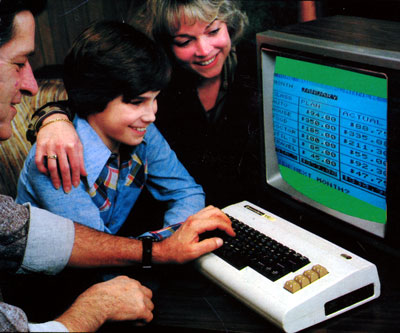- This topic has 16 replies, 10 voices, and was last updated 14 years ago by molgrips.
-
recommend, please, a PC setup for…
-
MikeT-23Free MemberPosted 14 years ago
…purely establishing a music library and some picture storage. (Internet access also required)
Old PC finally died, and laptop is for work. So, I'm missing access to my tunes and wish to get a new setup for ripping 1100+ CDs quickly and for storing photos.
CD collection grows, and optimal ripping quality is preferred, so 600+GB storage?
Will burn comp CDs too.
Music programme likely to be Media Monkey, and will get external Hard Drive for future back up.
Would prefer a desktop – seem more built for it, but if laptop disc reader/burner can handle the load, may choose that route.All help gratefully received, thank you.
SpongebobFree MemberPosted 14 years agoI'd get a NAS and attach it to your Wifi router. Much cheaper than a PC. You can get plenty of internet content over this, as well as your music library. You can leave the NAS on 7×24 and set it to quiesce when not used to save power and the life of the HDD (they spin down after a user defined period).
I recommend Netgear's ReadyNas Duo (bare version costs £145, but which comes with a voucher for a free 500Gb HDD). This NAS can be mirrored to give protection against data loss. Upgrading the capacity at a later stage is as simple as hot swapping and waiting for the volume to automatically rebuild. Alternatively you can add another ReadyNas to your LAN.
For photos you will love the included sharing software that allows you to allocate exclusive access to your friends via the internet, but only to selected folders. The rest of your pictures remain private. The software emails them a link and they view your pics via a weblink. It's secure and saves you emailing out large files, or the time spent burning and posting out discs. Of course, you personally access to all of your images over your LAN.
For music, Rip your collection on the laptop and then upload to the NAS over your LAN.
I'd do 2 rips. One 320kbps MP3 (lossless) and 128kbps for portable devices.
Then buy media streamers for whichever rooms you want to listen in.
Of course, any PC will be able to recieve a stream from this NAS if you do decide to get another Laptop/desktop/media PC. Just download Softsqueeze (which is free) on to any PC and use this as a squeezebox emulator. Or just use Mediamonkey, WMP11 etc etc.
If you have an Ipod Touch, you can download and run iPenq (also free) to emmulate a Squeezebox remote.
Squeezebox base units are £80 and use any amp and speakers, stereo, good quality 2.1 speakers (such as Acoustic Energy Aego M's)
Keep your reduced size MP3 copy on an external HD and hook it up to your laptop when you are away from home and to sync. files with your PMP or phone.
Lots of gadgetting fun!
MikeT-23Free MemberPosted 14 years agoSpongebob – checked in on my way to bed …… that's a power of info which will be better digested on the morrow. Thank you very much for that.
MikeT-23Free MemberPosted 14 years agoOkay. Checked again, almost 48 hours after, and think I need a translator! I think Gostrider is commenting on an outdated attitude? Also, bumping for extra info opps. Ta.
grahambFree MemberPosted 14 years ago+1 to much of what Spongebob said. Ripping to a lossless codec is a good idea, but MP3 is a lossy codec, even at 320k. I'd rip to something like flac (which is lossless).
If you're planning on expanding this setup in the future i'd suggest looking straight away at a RAID5 array which is much easier to expand than a mirrored one.
A linux box is ideal for something like this.
Get into the habit of taking regular, weekly incremental backups.
SpongebobFree MemberPosted 14 years agoWith respect…..
Re MP3 sound quality: MP3 320kbps doesn't sound lossy to me! Maybe some high end deatil is not quite what it was when compared to the original CD played through my £700 Teac CD player, but then i'm using a Squeezebox 3 (Classic) for streaming with a puny wallwart power supply.
I heard the same files, but running on a friend's media PC with a high quality audio card. Switching between his £1000 Roksan Caspian CD player and the PC did not reveal a dicernable difference over an extended listening test (his set up is a good £3-4k's worth, slightly better than mine).
Re. formats: I would have chosen FLAC as this is an audio purist's format, however you are really limited on compatibility as so many devices past, present and future don't/won't support this. I chose MP3 as this is the defacto standard and nothing pisses me off more than limiting choice! (Apple Corp. – worst offender)
Re. ease of upgradeability: RAID5 is no easier to upgrade than a mirrored ReadyNAS Duo! From experience, i'd say the reverse is true.
To upgrade the Duo: Pull either of the two installed disks (while the unit is running – no interruption of service), insert the new larger capacity drive and wait for it to copy the data from the older volume. When this is done, pull the remaining original drive and insert the second new capacity drive. Wait for it to copy data, then reboot. Job done!
RAID5 arrays have more disks so will take a lot longer to upgrade and you will have to buy more disks and repeat this process. Granted, you don't have to have all volumes the same capacity, but for expample, the ReadyNAS NV+ takes a day or so to rebuild a volume each time you do this (according to the numerous reviews i have read). This is due to the complexity of how the data is striped across multiple volumes and because this unit has no alternate boundary. Replacing a volume sends the I/O count into orbit as all drives are in use, both for current tasks and for the volume rebuild. However, this box is the ultimate home NAS, but it costs 4 times the price of a the Duo. Horses for courses eh!
The advantage of RAID5 is that you get more available storage for the number of installed drives. RAID 1 (mirrored) is the least efficient use of disk space, but seeing as storage is cheap as chips now, who cares?
Backup – ReadyNas Duo has a USB port to which you can attach an external HDD. This will keep a copy of your data as a snapshot in time, but RAID 1 gives you a current back up anyway. The only show stoppers would be if either your files on both volumes became corrupted somehow (you could set read only access), or if you suffered a total loss/theft of the device.
For resilience against damage, you really nead a separate NAS elsewhere on you LAN – easily done with most NAS drives (connect and hit the button that says "backup"), but it's a bit OTT when a backup to a USB Ext drive, then kept safely elsewhere is sufficient.
I spent 20 plus years in support and at least 10 of those supporting disk arrays. What we have now in terms of price and storage capacity is simply amazing. For example, it wasn't that long ago i was working on a £50k disk array rammed full of disks, but with a total capacity of just 1.3Tb. You can now buy a 1.5TB single drive for £70 incl. delivery Wind the clock back to the early 1980's and typical disk capacities were 100-300G. The disk subsytstems were the approximately the same size as a washing machine.
NAS storage, the internet and the proliferation of media streaming technology opens up a lot if interesting opportunities.
mboyFree MemberPosted 14 years agoRe MP3 sound quality: MP3 320kbps doesn't sound lossy to me! Maybe some high end deatil is not quite what it was when compared to the original CD played through my £700 Teac CD player, but then i'm using a Squeezebox 3 (Classic) for streaming with a puny wallwart power supply.
I heard the same files, but running on a friend's media PC with a high quality audio card. Switching between his £1000 Roksan Caspian CD player and the PC did not reveal a dicernable difference over an extended listening test (his set up is a good £3-4k's worth, slightly better than mine).
Take the cotton wool out of your ears, it may help… 😉
Seriously though… This topic has been covered a lot lately, MP3's are lossy, even at 320kbps. Would the majority of people notice it on the majority of sound systems? Probably not. Would/should a good musical ear hear the difference on a decent hifi system? Well it won't be night and day, but the difference will be clear. In my experience of back to back testing 320kbps MP3's versus their WAV originals through a Rotel Pre/Power amp combo running through some B&W floorstanders, the bass etension isn't quite there on the MP3's, they also lose a little top end clarity, and generally everything sounds just a little bit flatter, less dynamic, and you're less aware of the stereo imaging. All quite subtle and taking a trained ear to spot, granted, but MP3's are lossy even at their highest quality. They are mighty convenient though!
cranberryFree MemberPosted 14 years agoI would second the NAS idea – got one for myself just under a month ago ( QNAP 219p – highly recommended ) and having all of your data accessible anywhere in the world is rather handy.
GrahamSFull MemberPosted 14 years agoCan any of the NAS advocates recommend a nice quiet one, preferably passively cooled so the only noise is the hard drive?
(I really hate constant electrical hum and fan noise)
MikeT-23Free MemberPosted 14 years agoAlright lads, keep it down.
I think patience may have found the answer to my question, but I gotta be quick in responding as it's a one day deal:
OllyFree MemberPosted 14 years agoim organising one of these.
1x 2 year old office computer, mini tower, sufficient power.
1x big monitor for watching iPlayer and DVDs in "big"
1x 1TB hard drive
wireless keyboard.
bascily, to be used as a media center, the pc doesnt need to be super powerful, just tidy and out the way, loads of storage space for music and films
Google chrome for slick net browseryI will be using Ubuntu too.
(and we wont be having a TV or lisence)MikeT-23Free MemberPosted 14 years agoI'm kidding about the Aldi offer, BTW.
I've heard tell of problems with their equipment/support.Olly seems to be talking my language. Cheers, mate.
OllyFree MemberPosted 14 years ago🙂
we are getting out media pc from my SOs work, who are throwing it out :)if it proves noisey, i will certainly be upgrading the cooling system somehow (probably by putting a new, bigger and better heat sink on, and venting it to the outside air)
if the HDD is ticky too, may look into getting a solid state drive for the operating systemmolgripsFree MemberPosted 14 years agoWater cooling is cheap nowadays and supposedly silent.. am going to look into it when I come to upgrade later.
As for NAS, I bought a router with a USB port on it for storage, into which I plugged a USB portable hard drive which as far I can tell makes no noise whatsoever.
The topic ‘recommend, please, a PC setup for…’ is closed to new replies.