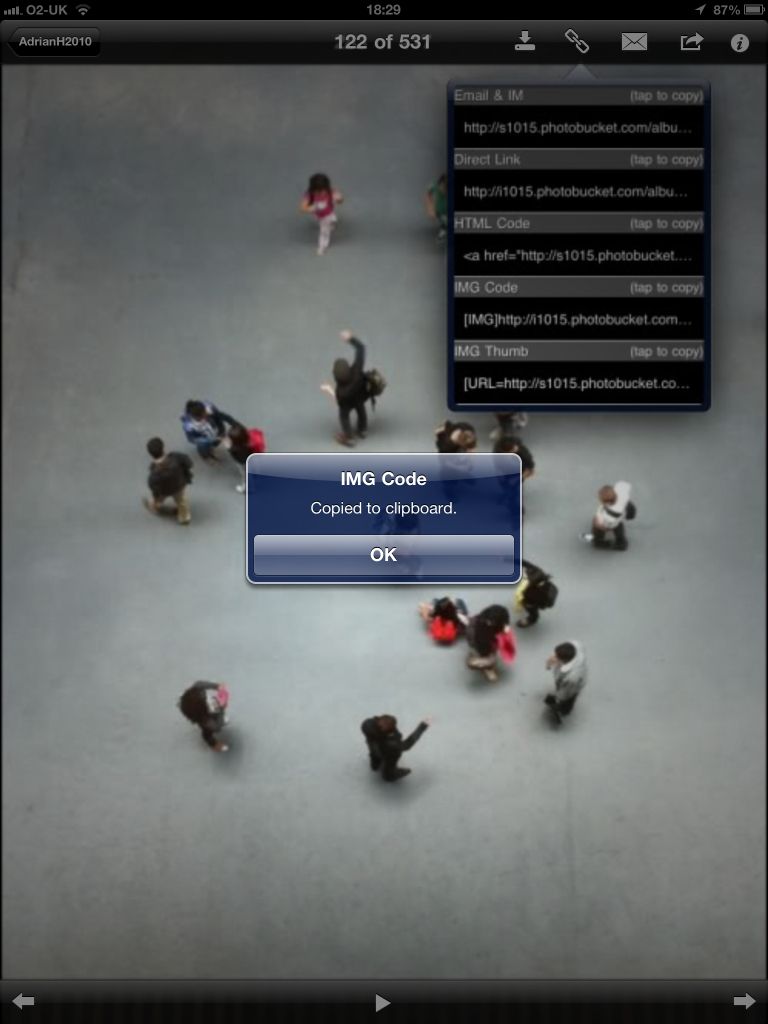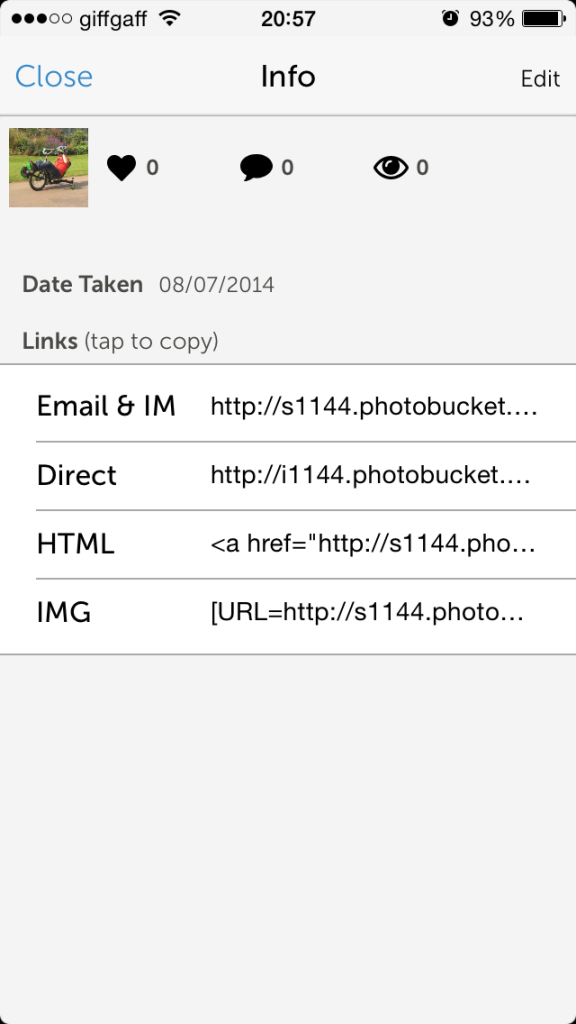- This topic has 10 replies, 7 voices, and was last updated 9 years ago by .
Viewing 11 posts - 1 through 11 (of 11 total)
-
Posting images photo bucket on iPhone!
-
Viewing 11 posts - 1 through 11 (of 11 total)
The topic ‘Posting images photo bucket on iPhone!’ is closed to new replies.