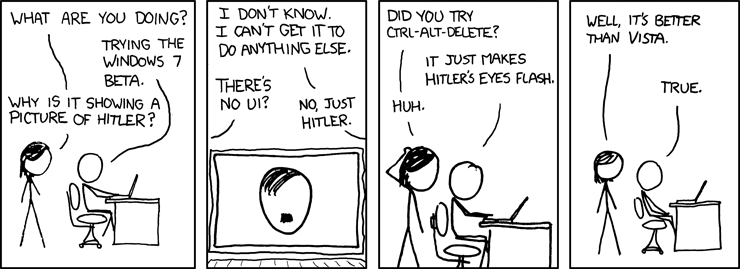- This topic has 49 replies, 23 voices, and was last updated 13 years ago by molgrips.
-
New Windows 7
-
rainbowFree MemberPosted 13 years ago
Does anyone is using the new Window 7? I have just bought a new laptop and it’s using Windows 7, I am not liking it and prefer the old Windows XP setting, it’s possible to change it or the classic setting?
scaredypantsFull MemberPosted 13 years agoW7 beats the living shit out of xp IMO
you can prob make it look like xp but don’t ask it to act like xp
rainbowFree MemberPosted 13 years agoI just liked the simple straight forward set up with Windows XP was hoping to find the classic set up somewhere in Windows 7, I am no computer geek. Feeling stressed with it already! 😆
leffeboyFull MemberPosted 13 years agoIt’s different so it is a bit painful but as it was so eloquently put – “it beats the living shit out of xp”. If you’re finding it difficult to adjust though then just spend 20mins or so watching some of the videos on the ‘New to Windows 7’ tab here
jon1973Free MemberPosted 13 years agoJust learn the new stuff. In two weeks you’ll be loving it.
+1 for that. I was an XP devotee, but I really like Windows 7 now. I have it on a new laptop, and I’m tempted to buy a copy for my PC now.
molgripsFree MemberPosted 13 years agoI am no computer geek.
That’s why you’ll like W7 better when you get the hang of it. It’s worth it, trust us.
What exactly are you finding hard btw?
spacemonkeyFull MemberPosted 13 years agoXP may well be stable etc but it sure as Hell is friggin dull by today’s visual-topian standards.
Vista was great (IMO) – no issues whatsoever with any piece of software.
And Win 7 is a step up again. Definitely stolen some ideas from OSX but all for the better. Decent enough eye-candy and very functional. Worth persevering IMO.
CougarFull MemberPosted 13 years agoIt’s not a setting, it’s a different system. It’s like buying a Mondeo and then going “I preferred the old Cortina, can I enable that instead?”
You could wipe the PC and install XP, but it’s not a simple procedure and you’d need a copy of XP, and a licence, to do that. And, you’d be daft to do it.
Windows 7 is better than XP. Fact. However, there is a learning curve. Seriously, give it a chance.
molgripsFree MemberPosted 13 years agoStart menu is now a round button. Click on that, then click on ‘all programs’ – your stuff is there.
When you run a program the name no longer appears on the taskbar at the bottom of the screen, you just get a lil picture instead.
That’s basically it.
RoterSternFree MemberPosted 13 years agoI’m lovin’ my W7 too. Loads easier to use than XP IMO. And I’m no pooter geek either!
rsFree MemberPosted 13 years agoStart menu is now a round button. Click on that, then click on ‘all programs’ – your stuff is there.
When you run a program the name no longer appears on the taskbar at the bottom of the screen, you just get a lil picture instead.
That’s basically it.
this, I can’t figure out whats so different thats giving the OP such problems.
aracerFree MemberPosted 13 years ago“New” Windows 7? Is there something newer and flashier I’m missing out on, or are you still living in 2010?
clubberFree MemberPosted 13 years agoaracer – Member
“New” Windows 7? Is there something newer and flashier I’m missing out on, or are you still living in 2010?
POSTED 7 HOURS AGO # REPORT-POSTWell, very early versions of W8 are out there now…
singletracksurferFull MemberPosted 13 years agoi want / am thinking of upgrading from xp to 7 – where/how is best to do it?
also is it likely to sort out my forever crashing outlook?
thanks
uplinkFree MemberPosted 13 years agoi want / am thinking of upgrading from xp to 7 – where/how is best to do it?
depends really
A clean install is the best option in a perfect world but you’ll need to set everything up again & reinstall all your programs and apps
if you really can’t face that an upgrade install should leave everything pretty much in place at the risk of a more bloated OSCougarFull MemberPosted 13 years agoYou’ll need a copy of W7 first. If you are / know a student, software4students.co.uk is the way to go.
We can help with the ‘how’ once you’ve got it.
StonerFree MemberPosted 13 years agoI run XP on my netbookx to keep them lightweight and stable on lower . hardware spec, and W7 on the monster. Love both the OS. can switch between them without a thought now.
Cant say I use much extra functionality on W7 yet – still use addons to do that like Beyond Compare to sync and Treesize to manage storage. I imagine theres a W7 tool to do both of those somewhere.
My only gripe is a couple of corrupt files somewhere in the build means I cant run “Rate my
pooSystem” to see how I score. But I cant afford to risk a rebuild now its set up so sweetly with all my apps and whatever corrruption is there doesnt effect my day to day use. I wonder if it will repair itself safely?I have a backup image and backup, maybe I could do it safely. Too nervous.
CougarFull MemberPosted 13 years agoRun a chkdsk then try “sfc /scannow” from an admin command prompt, perhaps?
thepuristFull MemberPosted 13 years agosingletracksurfer – if you are a student or, perhaps, the PC will be used by someone who is a student to do their homework, you can get fully legit, el cheapo Win7 (+ office) from software4students & a few other places.
Just make sure you read the Ts & Cs first so you can confidently tick the box that says you comply.
Going to Win 7 from XP needs a clean install but if you’re a bit trepidatious it’s easy to set it as a dual boot so you can leave XP on there & check what extra gubbins you had installed etc.
xiphonFree MemberPosted 13 years agoI might be able to help with a perfectly legit and above board Win7.
EMail in profile if you want to find out more…
singletracksurferFull MemberPosted 13 years agodo I need to buy different things and is there a price difference between upgrading and total new install?
Xiphon – YGM
molgripsFree MemberPosted 13 years agois there a price difference between upgrading and total new install
Yes. Although if you are upgrading from XP or 2k then it really is a total new install, but you still pay the upgrade price I think. It’s cheaper out of recognition that you’re a previous customer, rather than it being technically easier or anything.
TorminalisFree MemberPosted 13 years agoI run XP on my netbookx to keep them lightweight and stable on lower . hardware spec, and W7 on the monster.
W7 has actually sped up a few of my machines that were previously running like dogs on XP, I think it is in fact the more lightweight operating system, certainly faster and less stressful to the hardware.
DezBFree MemberPosted 13 years agoWindows 7 boots faster, but I prefer XP to use.
Have a laptop with each and I miss a lot of the XP features on W7. Obviously there are some things that “kick the poo out of” XP, but overall, I prefer XP.DezBFree MemberPosted 13 years agoOk – Right-click “Explore” – not the same as “Open”
Click a folder to expand it. Click “minus” to collapse. Win7 does weird things, expands the folder, then expands it again. Really annoying. (This is when I’m adding stuff to my iTunes library)Right-click a folder to search in it. Much more natural than selecting the folder then going to the box up the top and entering the search.
There are other things I do daily that bug me. Can’t think of em at the mo.
molgripsFree MemberPosted 13 years agoSo it’s the moving around of things rather than features.. right.. well times change Granddad 🙂
ourkidsamFree MemberPosted 13 years agoThe search box on the start menu in W7 – it’s worth it just for that. Windows key, start typing the name of what you want, hit enter. I bloody love it. Hardly ever have to go looking through a list in ‘All Programs’ anymore.
DezBFree MemberPosted 13 years agoHmph, predictable response, molgrips!
I’ve gone from Windows 3.1 through all operating systems and they have got better each time (leaving Vista out). This time they took out some of the things I liked though. And I’m not happy about it. I’m writing to my MP.That search box has not found some things when I’ve used it. Crap.
leffeboyFull MemberPosted 13 years agoI’ve gone from Windows 3.1 through all operating systems and they have got better each time
Millenium? (Was that what it was called or was it ‘ME’)
molgripsFree MemberPosted 13 years agoXP search has always been cack at finding things for me. Especially searching IN documents. It consistently fails to find things that I know are there, and other programs can find without any bother.
The W7 search is much better.
DezB, my point is that every time a new version of Windows comes out people grumble that things are different. I bet you grumbled about changes in XP over W2K didn’t you?
16stonepigFree MemberPosted 13 years agoThere’s no “explore” on right click now because the “open” interface now has the explore-style tree on the left by default. No need for different commands anymore.
DezBFree MemberPosted 13 years agobet you grumbled about changes in XP over W2K didn’t you
NO! I loved my XP 😥
Why is everyone having a go at me cos I preferred XP? Sod off!
(I liked having the choice between Open OR Explore OK??)
scaredypantsFull MemberPosted 13 years agoYeh dez, you old git !
it IS, however, totally fair comment that new MSOffice versions are different for its own sake 👿
FACT
The topic ‘New Windows 7’ is closed to new replies.