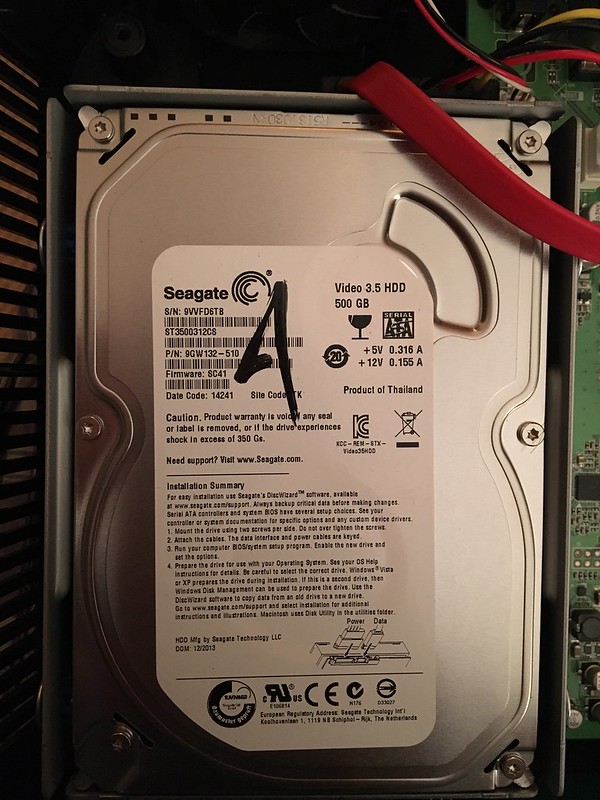Therefore 2 drives failing is annoying and time-consuming, rather than a catastrophe.
It’s also far more likely than you’d immediately think. You’ve got two drives in a RAID1 configuration, they’ll be the same brand, same model, same age, same production batch even, and have near-identical usage / wear patterns. It’s not that great a leap to think that they might both have a similar lifespan.
I have this conversation a lot around server hard drives. A drive pops that’s part of a multi-disk RAID5 array, say. I push to get it swapped ASAP, folk are like “everything was working fine for three years, what are the odds of another one failing so soon?” Well, see above, and if there’s three other disks in that stack then you’ve just trebled the risk factor.