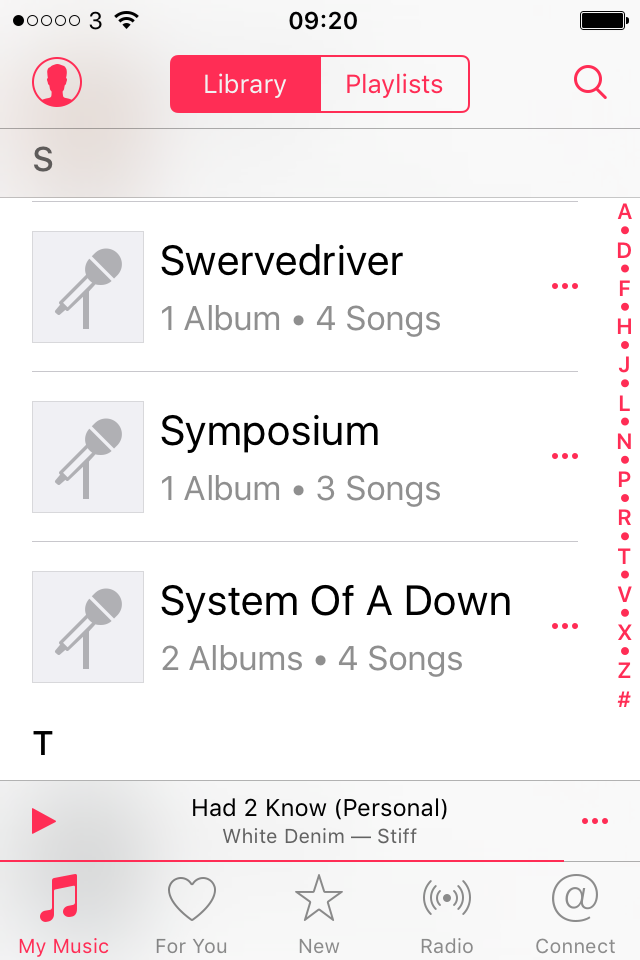Sadly, it’s all part of the current obsession with having everything ‘in the cloud’, which results in idiots uploading everything to some cloud-based source, or just ditching all their music and relying on streaming media, which is just so short-sighted; unless, of course, you never move away from any known wifi hotspot or 4G phone signal.
9 out of 10 for the anti-cloud rant, but i am not sure you can blame the “cloud” for the poor interface decisions – especially when you can play locally stored music quite easily through apple music..
OP – the new apple music app on ios 10 beta seems to be simpler, it still has the weird bar, but it also has a simpler navigation list which shows playlists, artist, albums, songs and only downloaded music. The question is whether or not you will be able to update the app without upgrading to ios10 (which you cannot).
G