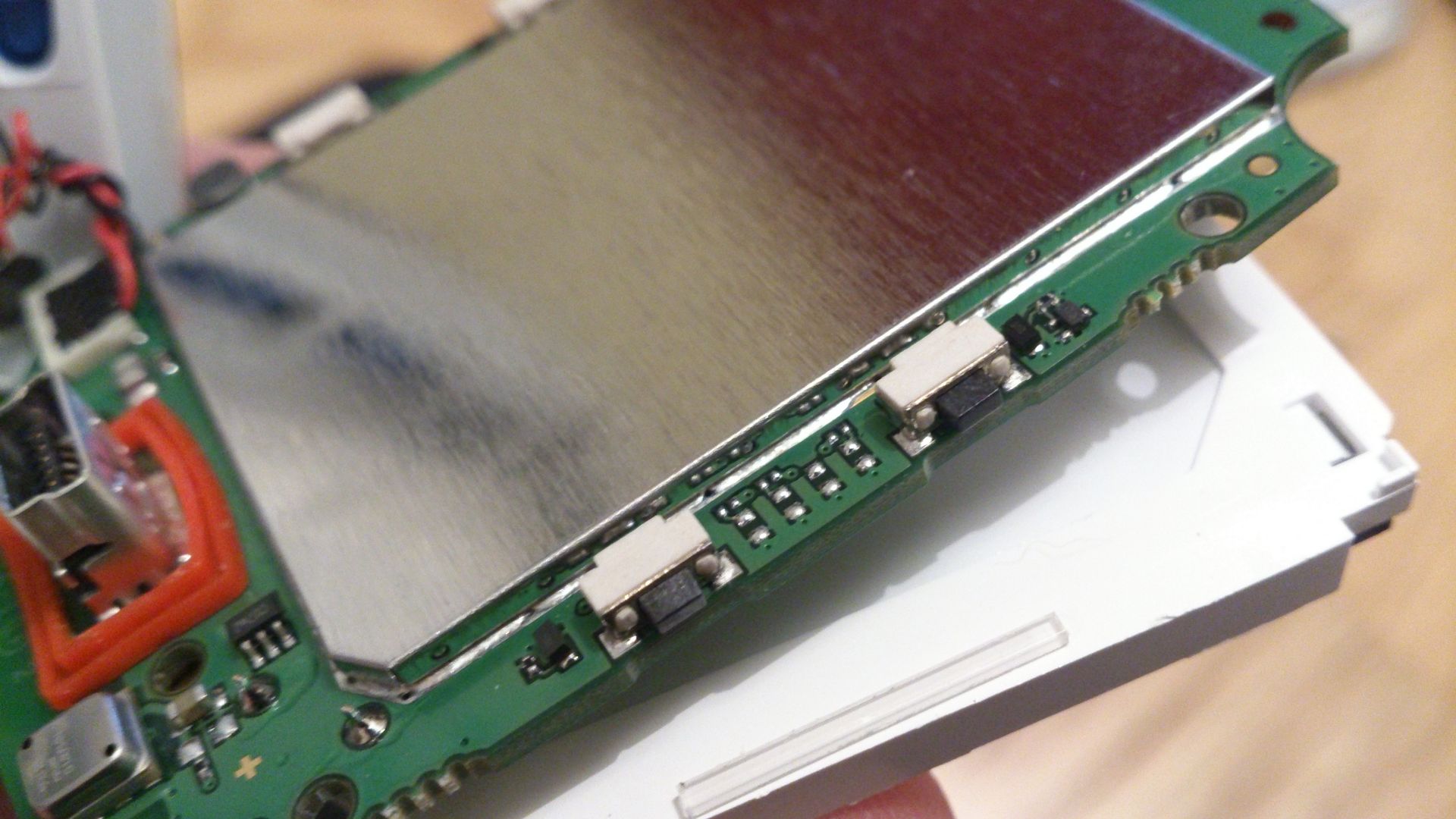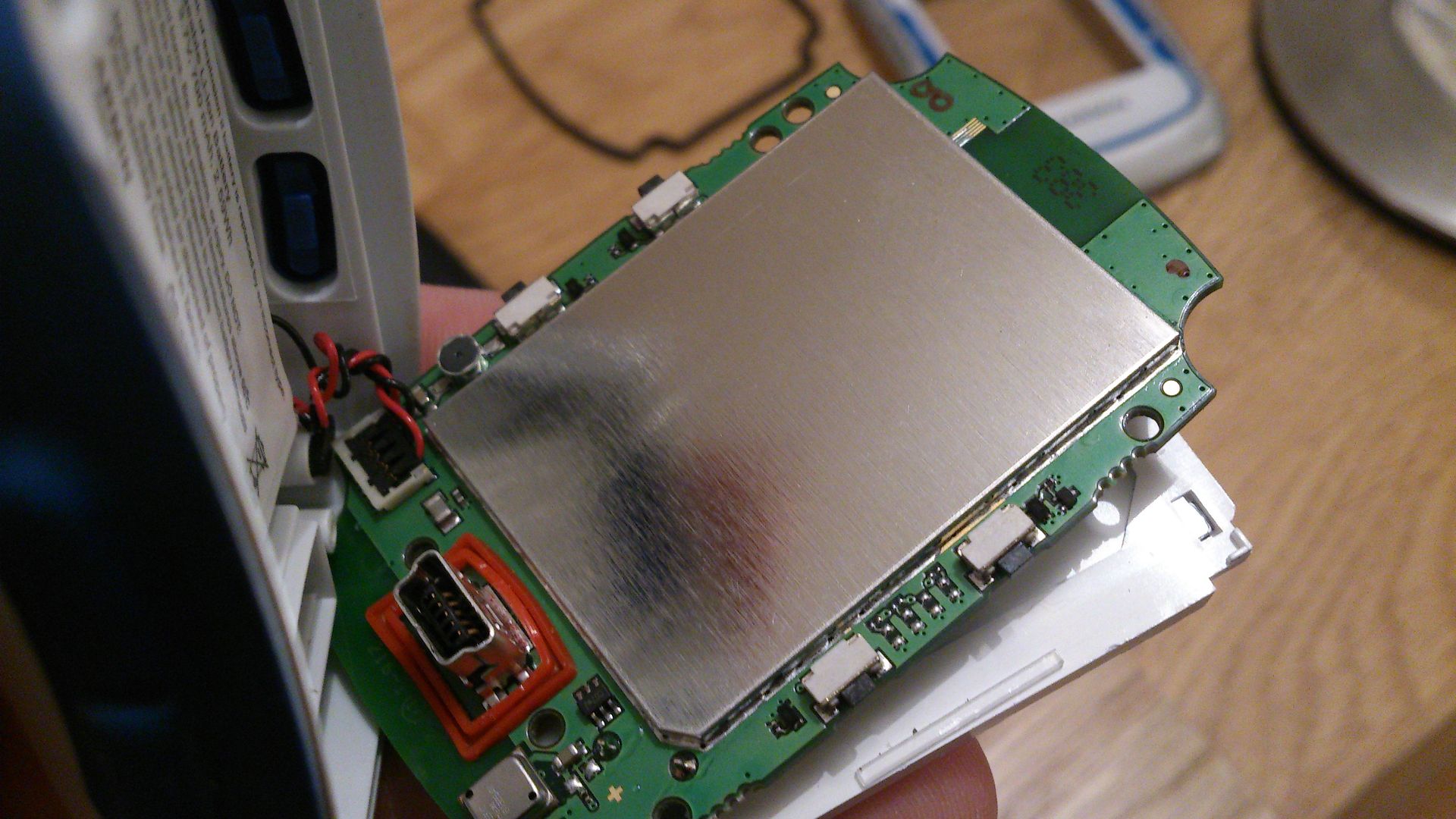- This topic has 7 replies, 3 voices, and was last updated 8 years ago by stumpy01.
-
Garmin Edge 500 – replacing surface mount switches – help
-
stumpy01Full MemberPosted 8 years ago
My Edge 500 has had a dodgy Page/Menu button for ages.
Garmin UK reckoned it was a software glitch and that a hard reset would solve it. Weirdly, I did this a couple of times & it improved the switch functionality for a couple of weeks before reverting to being tempremental at best.Well, I took it to bits last night & it looks like the switch itself has failed. The three other ones have a nice positive movement with a firm click, while this one is quite wobbly & there’s no click when pressing it.
Ideally, I’d like to replace it. There’s replacement switches on eBay, but they are about £15 delivered for 2, for what will be a £0.50 part at most.
I’m confident I can find a replacement switch that will perform the same task, even if it’s not exactly the same.But, getting the soldering done is where I might struggle. I would not attempt this myself. My Wife used to work in the electronics industry & has the skill to do the work, but doesn’t have access to the equipment any more.
Does anyone on here know of companies that might undertake this sort of repair for a reasonable price?
Or would anyone on here be willing to help out?
I wonder whether Trout has the sort of tools required to replace this small switch?wysiwyg does phone repairs, I think. But I am not sure if that is more a kind of unscrew, unclip & replace type affair, rather than re-soldering stuff.
Any help would be appreciated! I really don’t want to fork out on a new Garmin but would like to get this one running again.
Here’s some pics of the internals….
stumpy01Full MemberPosted 8 years agoGetting towards East Anglia. I live nr Peterborough, but work near Cambridge.
marcus7Free MemberPosted 8 years agoIf you can lob it in the post including the switch ( or send me the part number ) I can do it here.
stumpy01Full MemberPosted 8 years agoThat would be great, if you could.
I’m gonna ask a friend of my Wife who might be able to get it done locally to me, and I still need to source a switch from somewhere that will be suitable (need to take it apart again and measure it up).
I would prefer not to spend £15 on the ebay option if I can help it.Thanks for the offer, I’ll let you know how I get on.
deejayenFree MemberPosted 8 years agoI hope you get it sorted.
One of the switches on mine had been playing up for ages – it felt like it was worn out, and didn’t click or move much. However, I had to update the firmware to enable a certain feature. I had a load of problems trying to update the firmware, but eventually managed it. The process removed all existing history files etc. Anyway, after that the button is working like new! It still seems a strange outcome. It doesn’t really explain the ‘feel’, but it might be that the large amount of historical data was causing the processor to work sluggishly.
stumpy01Full MemberPosted 8 years agodeejayen – Member
I hope you get it sorted.
One of the switches on mine had been playing up for ages – it felt like it was worn out, and didn’t click or move much. However, I had to update the firmware to enable a certain feature. I had a load of problems trying to update the firmware, but eventually managed it. The process removed all existing history files etc. Anyway, after that the button is working like new! It still seems a strange outcome. It doesn’t really explain the ‘feel’, but it might be that the large amount of historical data was causing the processor to work sluggishly.
I think there must be several fault paths for this switch from the sound of it.
Like I say, garmin told me it was a software fault.I have also found that there are several people online reporting the rubber casing wearing to the point that it won’t depress the switch very well. The back of the ‘buttons’ have a rubber square on that actuates the switch and these can wear out. I saw one thread, where a guy had opened his up & re-built the rubber block to make the switch work again.
I was hoping this would be the issue with mine as it is a simple fix, but the inside of the buttons looks like new.I am pretty sure it is the switch itself that is causing the problem, which is a pain.
The topic ‘Garmin Edge 500 – replacing surface mount switches – help’ is closed to new replies.