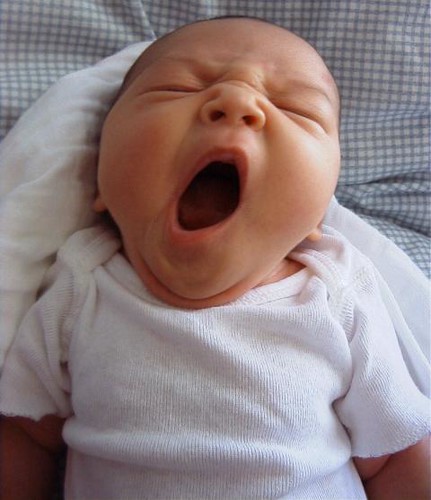Resetting Li-ion light – Technical Bulletin When toggling between steady and flash mode, customers occasionally and inadvertently put the light into programming mode. If the programming mode is incorrect, the light will not function properly. Improper functioning may cause permanent low battery mode or other inappropriate functioning. A self test will confirm the light’s programming. If the program is incorrect this can be corrected with a few simple steps outlined below. To avoid entering programming mode, please make sure the light is connected and fully powered before toggling the light into flash mode. If you purchased your light June 2007 or later from the DiNotte Lighting online store, or other reseller of DiNotte lights, it is most likely you light is a 200L (white) or 140L (red, amber) Self test: A light that is powered OFF will perform a self test when the battery is connected. Make sure the power is OFF and disconnect the battery for six seconds. Plug in a fully charged battery. The light will experience three pulse sequences: Two short red pulses (pause) two short blue pulses. The third sequence will come from the headlight (or taillight) and will flash a number of times. A lithium ion light should flash three times. Programming Li-ion lights. (please read steps 1-8) before trying to reprogram the light. Any dwell time between steps will exit the light from its programming. 1. Power light OFF 2. Disconnect battery for six seconds 3. Press and hold power button (do not let go) 4. Connect battery 5. Within six seconds, light will illuminate – PROGRAMMING MODE 6. Release power button 7a Press power button once (light will flash once) 7b press power button again (light will flash twice) 7c press power button again (light will flash three times) 8. Within 2 seconds, the light will flash confirming its new program and turn itself off. If Step 8 occurs before you complete 7a, or 7b, redo steps 1-7.