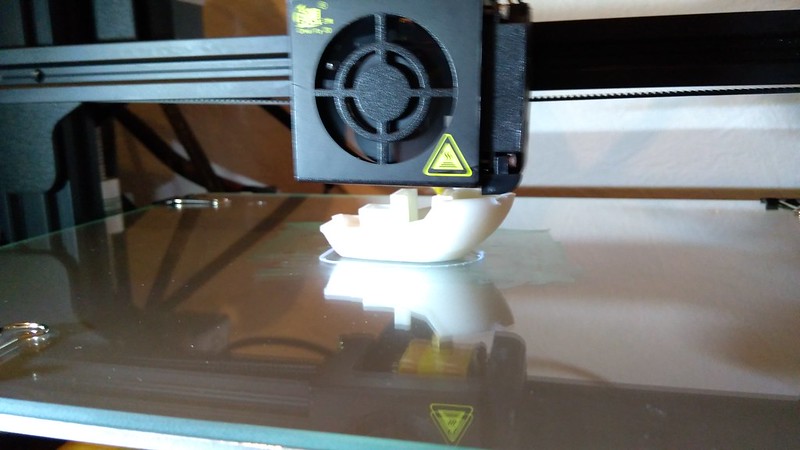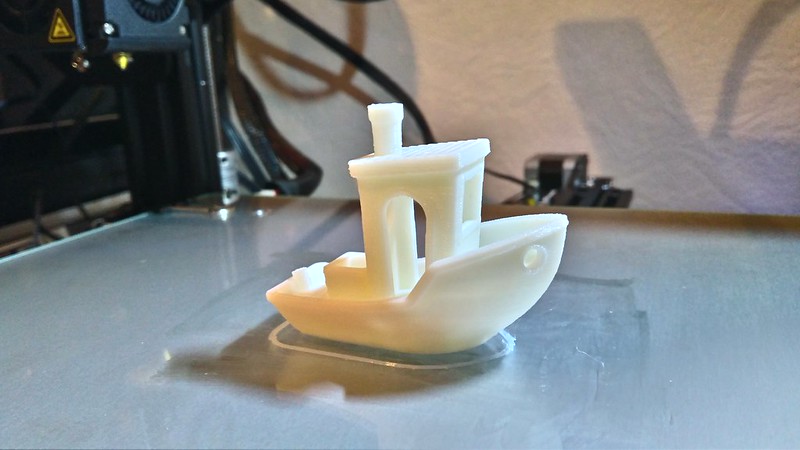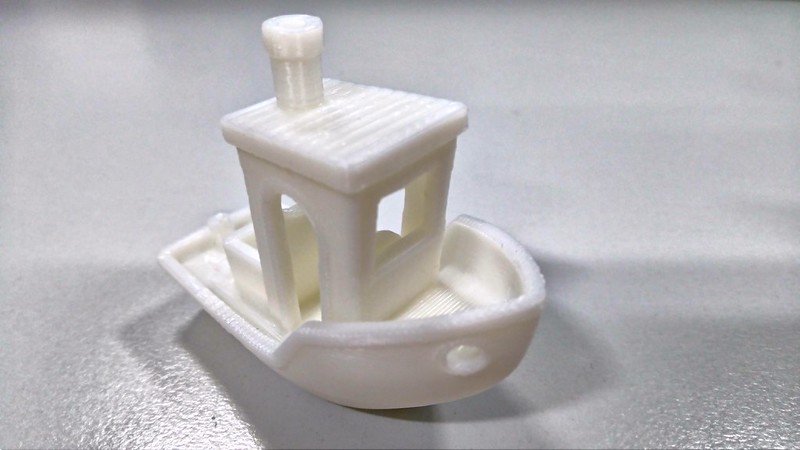- This topic has 690 replies, 36 voices, and was last updated 3 years ago by zilog6128.
-
Cheap 3d printer kits – Experiences?
-
wwaswasFull MemberPosted 6 years ago
This one (I’m pretty sure – he ended up paying and we chucked him the cash after, was reduced at the time)
https://uk.gearbest.com/3d-printers-3d-printer-kits/pp_441282.html
Creality3D CR – 10 3D Desktop DIY Printer – EU PLUG COFFEE AND BLACK
papamountainFree MemberPosted 6 years agoI’ve got a CR-10 mini on the way. It comes with a wee bit of pla filament. Any recommendations for decent pla either from uk or china?
Can’t wait to have a play. Benchy here I come.. 🙂
stumpy01Full MemberPosted 6 years agoJust seen your post papamountain…..
This is something I need to look into (what PLA to buy) because I think my CR10-Mini has only come with a 200g reel.
Have you looked on Youtube? I recall seeing a few vids where people were reviewing various PLA, although I am always a bit suspect about them because often they have been sent the PLA free to review from the manufacturer….
Where did you get the CR-10 Mini from?
I got mine from Gearbest; it turned up in under a week.Just to make you aware – there is quite a lot of information on the USB stick that comes supplied; it’s not just the ‘Chinese cat’ print gcode. Incidentally, many forums say that GCode is corrupt & not to bother printing it.
I have still not done anything with my printer.
It is assembled & almost ready to go. I still need to level the bed.
Last night I downloaded the latest version of Cura, set up a profile & downloaded the Benchy file from Thingiverse. I have sliced it ready to go, and am hoping to get it printing tonight.There is a Facebook Creality CR10 page that looks like it’s worth signing up to.
I signed up last night and have only had a quick trawl through it.AlexSimonFull MemberPosted 6 years agoThere is a Facebook Creality CR10 page that looks like it’s worth signing up to.
I signed up last night and have only had a quick trawl through it.It’s very busy and full of people printing massive masks/props/etc, but the search facility does come up with some good stuff.
One day I might get around to doing some mods, but for the moment, mine is completely stock.So far, my PLA discoveries are that they all print fine.
Anet PLA from Gearbest (was on offer at £14 is the orange you can see in my turtle shell and prints great).
Das Filament from Germany (transparent green, black, white, Infinity blue all printing superbly – see 3 of those colours in the signs I printed).
Cheap multipack of 20m rolls from AliExpress – fine in a 3D pen.
Filamentive rPLA is now my go-to filament because they regularly have 40% off which makes it samme price as others, but it’s recycled.stumpy01Full MemberPosted 6 years agoAlexSimon – I’ve got a question about the bed set-up on the CR10; well, the CR10-mini actually, but I imagine your experience with the CR-10 should be the same….
Out of the box, the printer came with an alu print bed which had a sheet of masking tape type material (with a sticky backing) on top of it & then on top of that is the plastic wrapped glass plate held on with bulldog clips.
Now, I am not sure what to do with the masking tape ‘sheet’. It still has the sticky backing on it (so it is not yet stuck down) but is quite creased in places. My first thought was that it goes between the alu heated bed & the glass plate (as it was packed), but I haven’t seen any vids on YouTube showing this.
Then I thought maybe it should be stuck on the top of the glass to help with adhesion. But, I can’t believe I’ll be able to get the creases/wrinkles out of it to stick it down flat; it is literally the same size as the glass bed. And the printer comes with a roll of masking tape, which I think is for sticking on the glass if required.Did you have a similar sheet of ‘masking tape’? What did you do with it?
I was intending on not bothering with it, mounting the glass directly onto the alu heated bed & using some pritt stick or something on the glass for adhesion, once I’d levelled the bed. Does this sound about right? Or should I use the supplied masking tape on the bed?I am hoping to find time tonight to level the bed & get a Benchy printed.
AlexSimonFull MemberPosted 6 years agoI didn’t get that sheet. My glass is directly on the aluminium bed. Using the clips. I got a roll of masking tape, but it’s not needed with PLA.
Edit: I think this it the vid I used when setting up:
NorthwindFull MemberPosted 6 years agoAm I right to say that the glass plate is an option? It sounds a bit like the bed’s been set up for use without it, then they’ve added the glass.
Masking tape’s a good way of adding adhesion if you’re having warping or unsticking issues but tbh it’s a bit of a bodge, it tends to texture the print and it’s quite tricky to get it lined up perfectly (if you don’t you’ll get a ridge or a line on the print where the tape joins). I switched over to purple glue for these reasons and stopped using tape… But the plus side of tape is, you can never get it too stuck whereas removing a really well attached print with purple glue can be a nightmare.
stumpy01Full MemberPosted 6 years agoAlexSimon – Member
I didn’t get that sheet.Cool, thanks. I’ll ignore that sheet then!
stumpy01Full MemberPosted 6 years agoNorthwind – Member
Am I right to say that the glass plate is an option? It sounds a bit like the bed’s been set up for use without it, then they’ve added the glass.The glass comes as standard with the CR10, rather than any of the other fancy bed material/sheets I have seen.
The glass is wrapped in plastic. I’m gonna just whack that straight down and see where we end up…Just need to try and slope off this evening to get it set up and printing….
papamountainFree MemberPosted 6 years agoI got from banggood in the end, I read a few stories on long delivery from gearbest… Dang should have got from gearbest lol. Did you get hit with customs? Which postage did you use? I got expedited which appears to be ups. Just got my tracking says 1-5 days, hope so.
Yep I’ve watched all the vids, got cura and downloaded benchy and loads of other stuff. Looked at 3d design software, wanted fusion360 which someone said was free but doesn’t seem to be.
Are you using the cr-10 profile in cura? There isn’t a specific cr-10 mini profile but you can adjust the bed size in the normal cr-10 profile.
Yep already signed up to the Facebook group 🙂Interested to see how your first print goes and exactly what settings you use in cura.. I’m off out to get a straightedge from somewhere to check the glass when it comes. Some get new glass or mirror.
Good luck! 😀 + keep us posted what you go for filament wise. Waiting for your benchy pic..
stumpy01Full MemberPosted 6 years agoYeah, I heard some tales of long delivery from Gearbest. But, maybe I got lucky….I went with the free shipping & didn’t get whacked for customs.
I’m pretty sure Fusion360 is free for hobbyists or educational users. I can’t remember how you register it as such as it’s been a while since I looked into it. Once I have another look I’ll update.
I think I set-up a custom profile in Cura, although I can’t honestly remember as it was a bit of an iterative thing. I took a few stabs at it and deleted profiles as I went.
I basically used a mix of settings from what I have seen on Youtube combined with the values suggested by Creality in the instructions within the USB stick.
I can dig them out & post them up, but they are only my stab in the dark and I’m sure they’re not optimised at all!!I didn’t bother checking the flatness of the glass, although it seems pretty flat.
I might use my stainless rule end on to have a quick look see. We might even have some proper straight edges here at work I can borrow over the weekend.I need to get round to ordering some more filament. Gearbest seem to have it at about £12 a roll at the moment, so I might just give that a whirl.
My first print was done at 0.2mm layer height. I think it was filament temp of 200deg. C, bed temp of 60 deg. C & print speed of 60mm/s (might have been 70). I used the white PLA with that came with the printer. It came out pretty well for a first print.
I used a really old (probably about 6 or 7 year old) Tesco own brand glue stick on the glass bed, which probably wasn’t a great choice, but it was all I had to hand.The images aren’t great; they are just from my phone which I think struggled with the low light where the printer is currently situated & the white plastic doesn’t help pick up details.
The first layer started to lift off the bed, but I let it run & subsequent layers stuck it all down. So, the underside of the Benchy is a bit fuzzy but for a first attempt I was quite pleased.Printing:
[url=https://flic.kr/p/23EHxvh]IMG_20180122_215545[/url] by STW stumpy01, on Flickr
Finished:
[url=https://flic.kr/p/23HyTep]IMG_20180122_223210[/url] by STW stumpy01, on Flickr
Sat on my desk at work this morning (slightly better light, but not sure the pic is any better):
[url=https://flic.kr/p/FzBhu1]IMG_20180123_081614[/url] by STW stumpy01, on Flickr
AlexSimonFull MemberPosted 6 years agoExcellent! You’re off and running.
It’s worth getting an micro-SD card extender so that you don’t put any strain on the one in the box.
(that ones from hong kong, so you may prefer a UK stocked one).papamountainFree MemberPosted 6 years agoSweet, not a bad benchy from what I’ve seen. Did you use a piece of paper when leveling bed? Those basic settings are what I intended trying first, 200deg and 60deg bed temp, 0.2 layers. It’s all the other settings, retraction etc that I’m not sure about. Bit of trial and error ahead methinks.
There’s a pretty cool terminator t800 head on thingiverse that I got that I’ll try after bit of practice.
Now the wait…
P.s. Alex, can you leave the micro SD card in the usb adaptor and plug it into the usb port of the control box? Or is it just for direct connection to pc only?
stumpy01Full MemberPosted 6 years agoYep, AlexSimon – that’s on the list of things to get. Thanks for the link. If I get some filament from Gearbest I imagine they’ll have one I can buy at the same time – although a UK based ebay one might be quicker.
papamountain – Member
Sweet, not a bad benchy from what I’ve seen. Did you use a piece of paper when leveling bed? Those basic settings are what I intended trying first, 200deg and 60deg bed temp, 0.2 layers. It’s all the other settings, retraction etc that I’m not sure about. Bit of trial and error ahead methinks.
Yeah, I used a piece of paper & went round the loop a few times for bed levelling.
You mentioned that you’ve already signed up to the FB page….have you read the FAQ’s and downloaded the instruction manual they they recommend? It’s for the Afinibot A31 which appears to be a CR10.
The description of bed levelling is nice & clear & it describes disabling the steppers etc. I think I chased it around 3x before deciding it was probably good enough to get started with.
There is also a description in that manual about how to remove filament when you’re done which I found useful.Hmmmm, I don’t remember loading in any retraction settings or anything like that – so maybe I did use the CR10 profile as a template & edited it….you can change the name to whatever you want once you’ve created the profile.
Yeah, the Benchy is OK but not perfect.
The underside is a bit fuzzy, which was caused by first layer adhesion.
There are some minor blobby scars on the outside of the hull in one particular location
The bridging across the front window frame isn’t brilliant & there is a slight gap in the roof along the front edge.
I might re-visit my settings to try & improve the first layer adhesion, drop the print speed down & the layer height to 0.1 to see what happens.
The quality of the PLA is also a bit of an unknown.Overall though, I am well pleased with it. Still can’t believe what you can do with a £225 printer!!
Regarding models to print – I want to do some more ‘test’ type prints to try & get the printer set-up as good as it can be.
Then I want to make a headphone stand for my desk at work which I’ll probably design myself (even though I know there are loads on Thingiverse) and even more excitingly I need to make a shim for our rotary washing line!! Woooo!
There’s a T-Rex skeleton that looks pretty amazing and at some point I want to print one of the jet engine models too. But, I think I’ll learn to walk, before I run…papamountainFree MemberPosted 6 years agoAh, saw that afinibot file and thought this is the wrong printer! Will check it out later.
The retract was in custom settings or something like that. For the cr-10 profile I mean the printer you select in the list of printers in my printers or similar. In the “other” tab they have cr-10 and the two bigger cr-10’s but no cr-10 mini.
When u choose cr-10 you can change the bed size to the minis dimensions. It’s sets a load of base settings which may or may not be shite.DavidBFree MemberPosted 6 years agoGarmin Dakota mount on my MP SelectMini
Did not quite work as the base is a little warped. I think I need to recalibrate deck
gav182Free MemberPosted 6 years agoCR-10 over here as well, mainly run from the laptop via Simplify3d as well an an old 3D Systems Cube 2nd Gen. Also got a Markforged Mark Two at work that can print with Kevlar / Fibreglass and Carbon Fibre reinforcement. Great bit of kit but for north of £10k I’d be upset if it wasnt….
papamountainFree MemberPosted 6 years agoDang, just got an email from UPS, they want £41 duty/vat etc 🙁
*Note to self* always choose free shipping from the China sites.
stumpy01Full MemberPosted 6 years agoJust seen your message papamountain. That’s a bit of a bugger, although at least it means it can’t be too far away!
papamountainFree MemberPosted 6 years agoYep. It’s been to Dubai, then Germany, now says Castle Donnington GB. It’s getting close!!
Not sure what the deal is paying the duty. No online payments. Some saying the guy will ask at the door and they don’t take cards. Never used UPS before.
So i’m hoping friday maybe.
AlexSimonFull MemberPosted 6 years agoMy UPS guy requires a cheque! Its the only thing I use them for.
papamountainFree MemberPosted 6 years agoNice. Mine turned up TODAY!!! 😀 The UPS guy took a cheque at the door.
stumpy01Full MemberPosted 6 years agoWow…AlexSimon. Those bits laid out like that look very impressive! What’s the next step, then?
I haven’t done any more printing yet. I’ve started to model a bed level test for the CR10-Mini bed size and I’ve been sketching up some ideas of things I want to make. It requires a whole new way of thinking.
I am hoping to spend a bit of time this weekend doing some tests, re-levelling the bed etc.
While I was happy with my very first Benchy print, there are some obvious issues that need resolving….so I want to investigate further.
I am not convinced the glass is perfectly flat, so will have a fiddle about with that.
Tonight I downloaded a temp tower and spent a few mins fiddling with the gcode so it should automatically adjust the temp as it gets to each new temp layer.
I also added a raft just to see what that comes out like.
stumpy01Full MemberPosted 6 years agopapamountain – getting it printing this weekend, then?!
Woohoo!
AlexSimonFull MemberPosted 6 years agoWhat’s the next step, then?
Building the thing! I have everything now, so it’s time to get bolting it together.
This weekend should see some progress (cutting the base board to size, cutting the aluminium sections, bolting bits together) hopefully!papamountainFree MemberPosted 6 years agoYep first print later tonight hopefully. Had a bit of a mare.. assembled/adjusted it, plugged it all in, turned it on and….. nothing, DOA. Tried a different kettle lead, no dice. Nothing at all, no screen, no fans, nothing.
Had a look inside control box in case it was anything obvious. Checked the switch which was fine, the fuse above the power connector, which was fine. Last gasp I removed and re-fitted the main spade power terminals and it’s now working.. Will have to keep an eye on that.I used that sheet of masking tape on the bed, went down flat and smooth.
Had trouble getting the rear right corner of the bed low enough to get a sheet of paper under the nozzle even when as low as it could go. Eventually solved by tightening the center screw on the bed roller nearest that corner. So all in all didn’t go as smoothly as I hoped.Now torn on which pla. Was thinking about the colorfab stuff but read so many reports of problems that i’m back to undecided. Might just get some from https://shop.3dfilaprint.com/filaprint-black-premium-pla-175mm-3d-printer-filament-1374-p.asp to try.
stumpy01Full MemberPosted 6 years agoI think I’m gonna try the HobbyKing own brand PLA. It’s about £10.50 or so.
There’s several favourable reviews out there and while I’m sure it’s not the ultimate quality, it will allow me to get a few colours at that price!
Bit of a shame about your power issues, but hopefully all resolved now!
I think at some point I will take the control box apart and check for loose connectors etc.
papamountainFree MemberPosted 6 years agoFirst print. You can even see the green that was inside the extruder at the bottom before the white came through. Is there a way to prime the head without manually pushing it through? Just print a few lines I guess.
Anyway. No probs to speak of. Quite pleased with the result 🙂
stumpy01Full MemberPosted 6 years agoThat one looks a bit better than my first print from what I can see.
I had a bit of blue come through mine, but I pushed the filament though until it ran white.
You can add a skirt in the bed adhesion settings to our the filament. It just puts a line of filament a few mm around the outline of the part, but helps to get the plastic flowing properly. It’s under the bed adhesion settings.
What other settings did you use? How did the letters on the underside come out?
AlexSimonFull MemberPosted 6 years agoI always print with a skirt or brim, depending on whether I need extra adhesion or not.
Funnily enough, my bed has exactly the opposite problem of yours – my x-gantry hits other parts of the printer quite early, so all my bed screws are set quite tall. I had trouble lifting the z-limit switch high enough to get it to trip. I imagine my tall screws are introducing ringing as the bed changes direction, but it’s not visible most of the time. My benchy bow port holes show about 3 clear rings though.
WorldClassAccidentFree MemberPosted 6 years agoJust remembered this thread when I was asked if I could print a Baby Groot. I had no idea what one of them was so went on Thingiverse and downloaded a design. Only another hour and a half of the five and a half hour print to go and I will have the head completed. Then about the same again for the body. I am please witht he quality of print so far.
[url=https://flic.kr/p/23Mii2J]20180127_135922[/url] by WCA!, on Flickr
PETG
Bed at 40
Nozzle at 230
20% Infill
stumpy01Full MemberPosted 6 years agoThe Baby Groot is looking good. How did it turn out?
I am a bit apprehensive about doing long prints.
I’ve just spent the last 30 mins or so levelling the print bed by putting some 50×50 sheets of foil under the centre of the bed.
I’m currently printing a 10x10mm calibration cube which already looks a lot better. Nozzle might even be a bit close now….
AlexSimonFull MemberPosted 6 years agoI got to the stage where I was happy with long prints as long as the first layer was good.
I’ve had several at 30+ hours now and have only checked on them twice a day.WorldClassAccidentFree MemberPosted 6 years agoThe head completed fine.The bed wasn’t completely level when it started. The back allowed the filament to sit but the front was too high and it scraped off for the first 2 layers. After that is was okay and printed fine.
I twiddled the bed adjusters once I had spotted the lack of level but it was done by eye while the thing was printing so not sure if it made any difference. Also, as it was only the brim what will be cut off, as long as it stuck to the bed, I wasn’t too fussed. It is a bit of tat for a kid*, not some NASA engineering thing that has to work.
*Don’t tell Natalie I said that
stumpy01Full MemberPosted 6 years agoWell, the quality of the calibration cube was great compared to the first Benchy.
The only issue was an elephant foot flare for the bottom few layers.
It is a 20mm cube that measures 20.02×20.05×19.96 in Z, so pretty sure once I get the elephant foot corrected it’ll be spot on.
I think I might have moved the bed a bit too close to the nozzle, which has caused this. Either that or I don’t need 60deg. C on the bed….the bed adhesion was ridiculous. It took a LOT of effort to get it off the bed. I ended up using a scraper.
It’s all good learning!
papamountainFree MemberPosted 6 years agoI did have a 3 line skirt but i’d already removed it for the pic. After letting it all cool it came of the bed easily leaving nothing behind. The letters on bottom where a tiny bit messed up because when I started it was oozing a bit and i failed to remove it in time (suddenly realized that tweezers are a good idea).
I thought it was going to screw up the whole print but once it got past the first couple of layers it was fine.
Also the tape obviously leaves an imprint but it’s fine. I think I’d rather have that and be able to easily remove the thing.I used same settings as you but with 50mm/s speed instead of 60mm/s.
My glass is definitely lower in the middle. Might put a shim under the middle or flip the glass or get a new bit of glass/mirror.
Amazing watching it work. Takes ages lol 1hr 20mins for the benchy. Kept an eye on it while I played Xcom on the PC.
May print the feet that are on thingiverse that take squash balls so the noise isn’t transferred to the desk it’s on.
Overall I’m happy as Larry. Was expecting a birds nest for my first print 😀
The topic ‘Cheap 3d printer kits – Experiences?’ is closed to new replies.