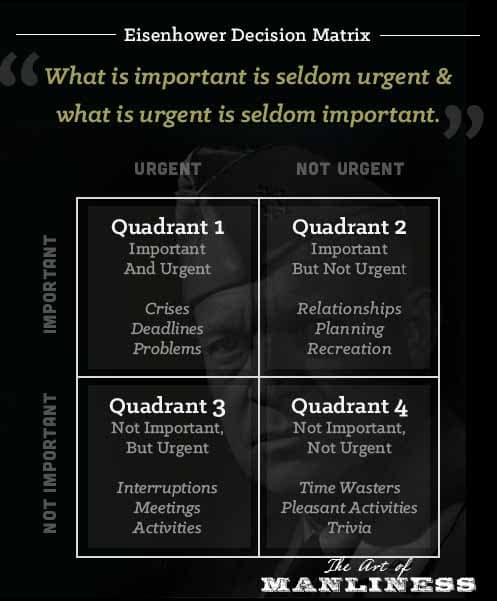- This topic has 24 replies, 19 voices, and was last updated 8 years ago by MrSparkle.
-
Being organised at work. Help!
-
MrSparkleFull MemberPosted 8 years ago
I have been offered a new role at work, going from pretty much purely manual work with very little paperwork/office involvement to being permanently in the office. I have already started ‘learning the ropes’ and I’m finding that while I’m struggling to get my head round new accounting software I am bombarded with orders etc. There’s a lot to take in at once and I need to come up with a system so that I don’t forget to finish a task once I’ve started it and got interrupted. I know that hopefully I’ll get used to it in time but I am under pressure to hit the ground running. Any help, ideas or suggestions would be gratefully received.
badnewzFree MemberPosted 8 years agoThere are some simple project management tools available online.
I use a simple spreadsheet on Google docs to track everything though.richmarsFull MemberPosted 8 years agoPen, paper and make lists.
Go back and review the list regularly.
Do the things you don’t want to do first.hofnarFree MemberPosted 8 years agoPost it’s and group them in importancy.
I had urgent, will do soon, **** no clue how to do this and **** will never do this.
Never tell people which groups you have and where they are on the board, so that you can show those who ask about a **** will never do this job look its on the list but you can see I have lots of stuff to do.
Managing african style
copaFree MemberPosted 8 years agoTrello is good for keeping tabs on stuff.
It’s really just a glorified noticeboard that you create online.
It uses the Kanban system – a visual way of seeing what you’ve done.
So you split jobs up into tasks and track each task until it’s finished.simon_gFull MemberPosted 8 years agoGTD. http://lifehacker.com/productivity-101-a-primer-to-the-getting-things-done-1551880955
The book is worth a read but is really just reiterating the same points with practical examples.
bensalesFree MemberPosted 8 years agoMake a list. (In a notepad)
Add things to it as they come up.
Prioritise the items.
Do the top thing.
Work on one thing at a time.
Re-prioritise it every time you knock something off it.Never ever tell someone you’re ‘busy’. Tell them what you’re doing, and when you’ll be free to do what they’re asking based on your list. If they want it sooner, they can argue their case against the other items on your list.
<edit>
Oh, and the most important thing of office life? Don’t be afraid to say no.
growingladFree MemberPosted 8 years agoUsing outlook?
Send yourself emails, deadlines in calendar, Virtual sticky notes….yep, you can put them on your desktop….create tasks….all sorts.
I just have a list of jobs to do in my book. Write all my notes in there, have my lists and just make sure I have everything down.
I write really simplistic notes covering the most minor of details. Its amazing how those little details come in handy 2-3 weeks later when you have worked on 50 other things since the original task.
Main thing, neatness. makes your life so much easier.
helsFree MemberPosted 8 years agoI agree re the lists – it sounds like more work, but it helps me, everyone has their own style.
Review the plan for the day when you get in, try to stick to it. Build in one hour each day for urgent stuff. (Keep an eye on your plans for the medium and long term of course, that will be effective further down the track)
Anything from anybody more senior than your manager is urgent.
Turn off the emails and internets (and phones if you can) if you have a critical deadline.
Oh yes, and keep a tidy desk and inbox. Again, time spent doing this increases productivity. Nothing says “useless and disorganised and can’t delegate” more than desk and inbox carnage. Apart from spending hours moaning about being “too busy”.
NEVER admit to being too busy, as a manager. It is read as “disorganised and useless and can’t delegate” there are more subtle and effective ways of managing your workload.
terrahawkFree MemberPosted 8 years agopen and paper. make a list.
when your list gets messy, make a new list.CougarFull MemberPosted 8 years ago“Tasks” in Outlook for a to-do.
For note-taking, OneNote is superb. EverNote is well regarded also.
geoffjFull MemberPosted 8 years agoPersonal mini kanban board using post it notes
Backlog -> In Progress -> Done
Limit what’s in your backlog and in progress and watch the done list pile uphttps://en.m.wikipedia.org/wiki/Kanban_board
Lots of value in keeping it visual so others can see what your doing too.
You can use a radiator or laptop lid if space is short.surferFree MemberPosted 8 years agoI’ve worked in IT Manager/Head of IT roles for over 15 years. Pen and paper. Everything else is faff for making notes/quick plans/todo lists etc.
mattyfezFull MemberPosted 8 years agoYeh Google how to manage emails..
I have zero inbox policy.. Set up some mail folders such as ‘for reference’ and have different folders for different colleagues and customers.. Anything that doesn’t require action.. Just drag I into the appropriate folder.I don’t tend to use outlooks tasks function.. I just use the calendar as a to do list.. The task will pop up when it’s due so you can do it, or just knock it back to the afternoon or next week or whatever. Do this first thing in the morning and throughout the day as appropriate.
Have a nice clean organised mail box and you’ll never be flustered by the dreaded.. I’ve got 2000 emails in my inbox, hermergerd!
Pen and paper is still useful for jotting notes but unless you can deal with them very soon I consign the notes to Outlook calendar as appropriate.
CougarFull MemberPosted 8 years agoSet up some mail folders such as ‘for reference’ and have different folders for different colleagues and customers
I gave up on Outlook folders. Everything is inbox / sent items, and I can hit ctrl-E to search for anything I need all in one place (ok, two places). With multiple folders I spent far more time managing them than any potential time saving they produced. Anything that requires future attention gets a little red flag to remind me.
Which is probably a good point in itself. All these are good ideas, but only you will find what works best for you.
Just drag I into the appropriate folder.
Set up rules to do it for you.
mattyfezFull MemberPosted 8 years agoRules I use intensely, actually.. I get about 200 server alerts a day.. They go straight into a folder via a rule..and get deleted after a month. But in my particular job I do need a cursory glance at most of my unfiltered emails after the fluff is filtered out, then I can see the wood from the trees.. Anything remaining is left in my inbox if it’s important, or put into a calendar appointment for whenever appropriate if it needs doing but for example, not the same day.
But you are right it’s not so much about being rigid.. It’s about what works for the individual and thier job.
Watching a few youtube videos on time management and prioritisation is not a bad thing.. I use Outlook to organise pretty much my entire job, I have two monitors, one i actually do my job on, the other is pretty much permanently displaying Outlook.It works for me as I have 20 plus low volume clients so although I have a crazy calendar and list of customer folders, if a customer calls I can click the relevant folder and there’s no fluff or searching involved.
mattyfezFull MemberPosted 8 years agoI do still use a small pad of paper for current and random things.. Anything that’s not time critical gets transfered from the pad to a calendar appointment for the next day/week /month as appropriate.. Then when it warns me I need to deal with it, I either deal with it or bounce the date back as appropriate.
badllamaFree MemberPosted 8 years agoI feel you pain I was you 6 years ago 😀
Get one of these
http://www.amazon.co.uk/dp/B000J65258/ref=pd_lpo_sbs_dp_ss_2/280-0824693-5596736?pf_rd_m=A3P5ROKL5A1OLE&pf_rd_s=lpo-top-stripe&pf_rd_r=0ZPVACA00DMY7RSFZVVP&pf_rd_t=201&pf_rd_p=569136327&pf_rd_i=B001SQSW14Highlighter Pens
And as other have said learn to say no 🙂
sofaboy73Free MemberPosted 8 years agoVirtual post it notes for the desktop on your computer, standard as part of a Microsoft office package. Different colours – one for your master to do list ie everything that you need to get completed over X time period. One that you cut and paste the appropriate tasks from the master list to a daily to do list (keep it achievable – you can always add more to it but it’s all too easy to be over ambitious in what you think you can complete in a day and then the list just gets out of hand) and then individual ones for tasks for each little project / ongoing chunks of work that will take several days to box off. Set up out look task reminders in your calendar for time sensative issues and add dated notes to them and set them to new time / date if you can’t finish the task of it needs to be rolled on. Spend 15 minutes first thing in the morning working out your plan for the day based off your sticky notes and task reminders that pop up to get an idea of what you need to / can realistically achieve.
Emails – stay on top of your inbox, but don’t get sucked into looking st it as soon as an alert pops up if you’re doing something else. When looking at your inbox either action, file (in sub folders) or delete e-mails straight away, don’t just leave them in the inbox thinking I’ll deal with that later.
Spread sheets are your friend
Take 10 minutes at the end of the day to conciously recognise nose what you’ve done / crossed off your to do list so you get some sense of control even in the most chaotic days.
If your flat out and your boss or somebody else asks you to do something else, ask them to prioritise it / set timescales – if you’re busy you’re busy, you can’t do anything else
Avoid internal meetings like the plague. They invariably achieve nothing and suck the life out of you.
I’m that fails, shred all paper work, stand up, quietly get your coat and ‘just pop out for a bit of lunch’ never to be seen again
mattyfezFull MemberPosted 8 years agoYep there are many many ways to prioritise time and workload.. Lots of online advice.
Postit notes, virtual or physical would cause too much clutter for me personally.. I use them very occasionally if I’m in a rush and I’ll just stick one on a colleagues screen ‘call Fred about that thing urgently’ if it’s urgent and they are on lunch break .. But I’m not a great fan generally.scuttlerFull MemberPosted 8 years agoAssess incoming tasks against the Urgent/Important matrix
Bin the non-urgent, non-important stuff (like typing shit like this on here)
Delegate/ignore/reject the urgent, non-important stuff
Schedule time to do the non-urgent but important stuff before it becomes urgent (it will – think buying birthday presents for a spouse)
Have the time/capacity to deal with the urgent and important stuff and get kudos for being organisedhttp://www.artofmanliness.com/2013/10/23/eisenhower-decision-matrix/ and a million other self-help websites.
MrSparkleFull MemberPosted 8 years agoMany thanks to all who have replied. Some great suggestions.
The topic ‘Being organised at work. Help!’ is closed to new replies.