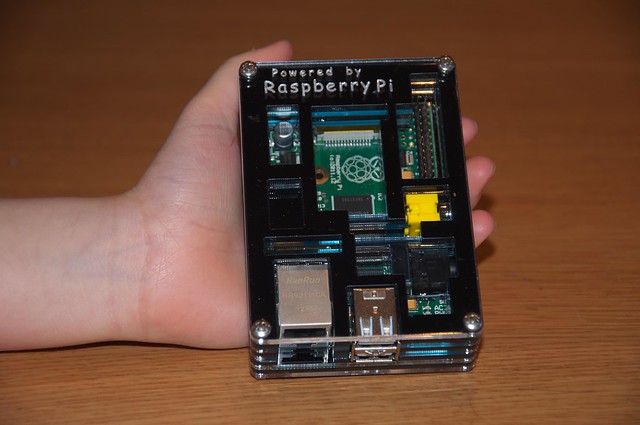- This topic has 42 replies, 22 voices, and was last updated 11 years ago by xiphon.
-
Anyone got a Raspberry pi?
-
matt_outandaboutFull MemberPosted 11 years ago
What kind of things are you (or your kids) up to with it. Got a 9 year old who is into his computers and things, thinking of getting him one for his birthday.
Do you need lots of extra peripherals, or are there things he can do with (just) old monitor, keyboard and mouse…?_tom_Free MemberPosted 11 years agoI’ve got one but haven’t done anything with it yet as I’m waiting for a new SD card etc. I’m planning on installing raspbmc on it to use as a simple media player for films.
scaledFree MemberPosted 11 years agoI’m planning on getting one very soon – again for raspbmc to replace the xbox on the TV, one to act as an airplay receiver for the digital radio in the kitchen/to stream sufferfest dvds to the monitor in the conservatory.
a monitor with a USB socket is amazing, just strap the Pi to the back of it and you only need a power cable to the thing if you’re gonna use WiFi
paulosoxoFree MemberPosted 11 years agoIt works very well as a media thingy. But I suspect that that’s not the best use for it educationally. I also bought one for my nephew, he’s doing all sorts on it at present, and has also managed to get mine craft on there. Again. I don’t really know what that means.
poonpriceFree MemberPosted 11 years agoYeah I have one… only messed with it a little…
You’ll need the following to make it useful, Powered USB Hub, Keyboard, Mouse, 2GB+ SD Card and USB WiFi Adapter, maybe a case as well.
Works great with Raspbmc as a media player, you can install various linux distros and use like a standard pc, if not slow tho. I’ve used mine as a VPN Server to connect into my home network from outside.
On a side note, maybe look at an Arduino. It can be programmed from PC or Mac and will give a basic insight into programming but allow you to visually do something like light LEDs, drive motors, receive switch inputs etc…
EwanFree MemberPosted 11 years agoI have one, I use it to interface with a maplin weather station and send the data to the web.
I run mine headless (i have two, as the one running the weather station can’t really be messed around with), so I don’t need any of the other gubbins (other than wifi adaptor).
That said if you want to control stuff with it (e.g. stepper motors or some such get an audrino – i’m currently messing around with one and it’s much easier to get it to do stuff).
zilog6128Full MemberPosted 11 years agoI got one of the first ones, had lots of ideas but never got around to doing anything “interesting” with it. It is however very usefully employed as an AirPlay client so I can stream spotify/youtube onto my hifi/telly.
You can connect to it from a computer or tablet via SSH (and VNC depending on what you’ve got installed) so you really don’t need any more than a PSU and an SD card to get up and running. Dirt cheap really for what it can do.
skiFree MemberPosted 11 years agoHad one for about a month, loaded it up with the media software, which was quite simple to do.
Which works well, now got it sat next to my TV in a new case.
Raspberry Pi by scotiedog, on FlickrThat’s my daughters hand, it is that tiny 😉
NZColFull MemberPosted 11 years agoI have a couple being used as brewery temperature controllers and monitors, great wee things,
AshleyFree MemberPosted 11 years agoI’ve got one here, still unopened. Bought it for my son then got the power cables, WiFi adapter, keyboard etc but he is just not interested 🙁 Seemed like a good idea to me as I was bought up on a diet of zx80s,81s,spectrum’s & BBC micros as loved to delve into those things when I was younger. But the current generation seem not to be so bothered and are just happy to download the latest app and leave it at that.
Guess it will be going on eBay soon.
aracerFree MemberPosted 11 years agoGot mine controlling servos and streaming audio to control a talking skull. Well that’s the aim anyway – have the individual bits working but haven’t got it all working together yet. An arduino is certainly preferable for controlling servos or other similar stuff at a low level as with the RPi you have a non real-time OS getting in the way, but it is possible to do, and a lot harder to do integrated audio with anything else.
I also have a PIR sensor and a 3-axis accelerometer module sitting here ready to integrate (the plan is to get the skull to tell you to turn it over or something similar), and also an ultrasonic range detector on the way.
Oh and I’ve also run Windows XP on it on our local primary school network 😉
TheBrickFree MemberPosted 11 years agopersonally I recon a arduino and selection of components or a kit and plans would be more fun for a kid. Fast results to see motors spining lights blinking e.t.c.
bentandbrokenFull MemberPosted 11 years agoTheBrick – Member
personally I recon a arduino and selection of components or a kit and plans would be more fun for a kid. Fast results to see motors spining lights blinking e.t.c.
Having bought my 9 year old a basic electronics kit for X-Mas we have been discussing the concept of getting a R-Pi and he is excited.
I was thinking it would be a basic computer he could call his own and a platform for introducing him to simple programming (for example creating a simple game for an Android tablet). We were also talking about making an alarm for the garage by linking it to some of the circuitry in the electronics kit. This is all stuff that would put me on a huge learning curve as well!
The Pi sites give info on a basic I/O connector that looks OK. As someone who was bought up on a C64 and a BBC Micro can you (or anyone else) give me a simple why/why not for the Arduino V the R-Pi? for I/O stuff?
Russell96Full MemberPosted 11 years agoThe R-Pi is a lot more flexible than the Arduino, however the R-Pi is a bit lacking compared to the Arduino. But there are plenty of options for the R-Pi like the Gertboard as an example.
I was one of the original right at the front of the queue people for the R-Pi and did a fair bit of early firmware testing and wifi troubleshooting (and some Citrix stuff for work) but as soon as the Rev2 came out I had one of those too it’s more refined and the Raspbian distro has come on leaps n bounds and is quite usable now.
aracerFree MemberPosted 11 years agoThe advantage of the RPi compared to the Arduino is that it runs a proper multi-tasking OS.
The disadvantage of the RPi compared to the Arduino is that it runs a proper multi-tasking OS.
paulosoxoFree MemberPosted 11 years agoStoner – Member
anyone seen these?
http://www.kickstarter.com/projects/atoms/atoms-express-toysPOSTED 57 MINUTES AGO #
I’m in. They look mint!
tinribzFree MemberPosted 11 years agoDo you need lots of extra peripherals
Maplins do a deal with a compatible keyboard, mouse, wifi dongle and usb hub to power it, plus all the cables (inc hdmi) and an SD card with linux pre-installed. But that all adds up £s.
Realistically for starters you just need a usb cable for power and the SD card. Hook it up to the network and you can open a terminal remotely from any pc / laptop with putty and start installing stuff, which is kinda cool in itself. Install tightVNC and you can even launch the desktop.
willardFull MemberPosted 11 years agoR-Pi and Arduno are to similar, but different beasts. The Pi can do the same sorts of things as the Arduino (drive LEDs, motors, sensors etc) quite easily with the right python library, but the Arduino does the same thing natively. Think of it more as being a circuit prototyping board.
The Pi is a fully-fledged computer and has enough horsepower to do a lot of things, but you do have to be careful with motors and the like, which is why the Gertboard was developed. You could also drive an Arduino over serial, but that’s probably not the best solution.
I have both by the way. Actually, I have more than one Arduino… Sad man that I am.
sharkbaitFree MemberPosted 11 years agoGuess it will be going on eBay soon.
Ashley if you want to get rid without eBay let me know.
I’ve got on Pi already which I bought out of interest and have used it a bit with my daughters but the main idea was to hook it up to our solar array [instead of the current old laptop] and let it upload data to the interweb but I’ve not got round to it.
Right now it’s being converted into an airplay receiver – I’d forgotten it could do that 🙂
firestarterFree MemberPosted 11 years agoI was gonna buy one then realised I didn’t know what I could or would do or be able to do with one, still interested in having a play but it could end up an expensive book end 😉
zilog6128Full MemberPosted 11 years agoRight now it’s being converted into an airplay receiver – I’d forgotten it could do that
The easiest way is to just install raspbmc and enable AirPlay (which is what I’ve done). Alternatively you can install Shairport on one of the linux distros (although you may need some fiddling to get it to work) or try one of the many “home server” images available that include it. Let me know how you get on if you take either of the last 2 routes, I’ve currently got raspbmc on mine but not too taken by it (besides I have a Mini running Plex for that).
sharkbaitFree MemberPosted 11 years agoI’m going for Shairpoint as the Pi is already fully operational and linked to the network wirelessly.
I had heard that Rasbmc wasn’t ‘that’ brilliant, plus I’ve already got an AppleTV running XBMC and a mini with Plex should I need it 🙂
Just updating everything prior to installation so will post back shortly.xiphonFree MemberPosted 11 years agoBought one very early on for tinkering with. I have a second one on order, as the RaspbMC was a real winner with mrs xiphon – it’s now permanently a media centre.
zilog6128Full MemberPosted 11 years agoAre you using an IR receiver or just using the iPhone/iPad app for raspbmc? If so which app? Having real problems with the “official xbmc” app which keeps losing the connection!
xiphonFree MemberPosted 11 years agoOfficial iPhone app (3GS phone). It occasionally loses the connection when the CPU load is high. There are certain operations when you have to leave the RPi alone to do it’s thing – for example, media scraping – or the CPU load gets too high and cuts out.
Media is streamed via NFS (NFS software installed on our main Windows PC)
I have an IR receiver too, with all the keys mapped correctly, but rarely ever use it.
scaledFree MemberPosted 11 years agoDoes anyone know if i can use the same Pi as a RaspBMC/Airplay Reciever/Samba server?
I’ve got a 500GB hdd thats not doing anything, a work laptop that has SMB firewalled on private networks by GPO and a Nexus 7 thats used to download stuff.
Ideally I want to attach the HDD to the Pi at the back of the TV and plug the HDD in to it and be able to copy files from the nexus to the HDD then play them on the TV.
The Pi makes an Airport look very expensive and lacking in functionality…
MilkieFree MemberPosted 11 years agoDoes anyone know if i can use the same Pi as a RaspBMC/Airplay Reciever/Samba server? Yes
I haven’t tried it though.zilog6128Full MemberPosted 11 years agoOfficial iPhone app (3GS phone). It occasionally loses the connection when the CPU load is high. There are certain operations when you have to leave the RPi alone to do it’s thing
Yep, that’ll be the reason then. Thanks. It basically becomes unusable whilst it is downloading/applying updates.
Does anyone know if i can use the same Pi as a RaspBMC/Airplay Reciever/Samba server?Once you install raspbmc then airplay (definitely) and samba server (I think, not done it though) are available options (you just need to enable them).
The Pi makes an Airport look very expensive and lacking in functionality…
Yep. Beats any HDMI media device hands down for VFM.
xiphonFree MemberPosted 11 years agoSam Nazarko has just released (the other day) a new RC for RaspbMC.
Fresh install required for the update!
sharkbaitFree MemberPosted 11 years agoOK – update time.
The update of all the OS files took about half an hour but the installation of Shairport took about 5 mins and had no issues at all.
Started it up and had a quick look on my phone:
Playing right now – brilliant 🙂oh yeah…. used this web site for the install.
*trots off to clone the OS image before screwing it up*
zilog6128Full MemberPosted 11 years agoSweet, looks good. Reading that link though it seems Shairport might be audio only. Is that the case?
sharkbaitFree MemberPosted 11 years agoYes audio only on Shairport. But it does allow you to use the Pi for other stuff which I’m not sure you can with Raspbmc
aracerFree MemberPosted 11 years agoI’ve installed samba server on mine – not in conjunction with any other stuff, but just to confirm there aren’t any particular hitches with that (I simply used it so I could edit development files on my PC when using it headless – until I realised it was far easier to store the dev directories on my PC and mount them on the RPi – for anybody really geeky the only hitch with the latter approach is that I can’t seem to execute direct from my PC shared directory, but that’s easily solved by using separate dev and bin directories).
coffeekingFree MemberPosted 11 years agoPut raspbmc on mine last night to see how it worked, it’s quite nice but it’s got quite a few glitches and sits at 93% CPU usage when not even playing tracks. It occasionally loses the NAS which is a pain, but I like it. Might build something with a bit more power but i like the native HDMI
zilog6128Full MemberPosted 11 years agoYeah I wasn’t too impressed with the performance when running raspbmc. Actually playing videos is great because that’s all done on dedicated hardware, but things like the menus, etc are really sluggish. The AirPlay feature is cool though and it works very well playing YouTube vids or spotify tracks!
robobFree MemberPosted 11 years agois anyone using an android mini pc for any of this media stuff?
xiphonFree MemberPosted 11 years agoIgnore the CPU usage reading in XBMC – use top to display the actual value.
Overclocking the RPi makes a big improvement in menu responsiveness. There are 3 pre-set ‘performance’ settings (Normal, Fast, Super), and you can also manually adjust the values (tick the box below the above performance options).
Mine’s stable at 1GHz CPU with voltage manually set to ‘7’ (which does technically void the warranty – but it’s very stable). RAM/GPU are 450/300, and core is 500.
coffeekingFree MemberPosted 11 years agoFor anyone curious….
Raspberry Pi with XBMC by j.buckle, on FlickrTaken before I scaled the skin so it’s hanging off the edges.
The topic ‘Anyone got a Raspberry pi?’ is closed to new replies.