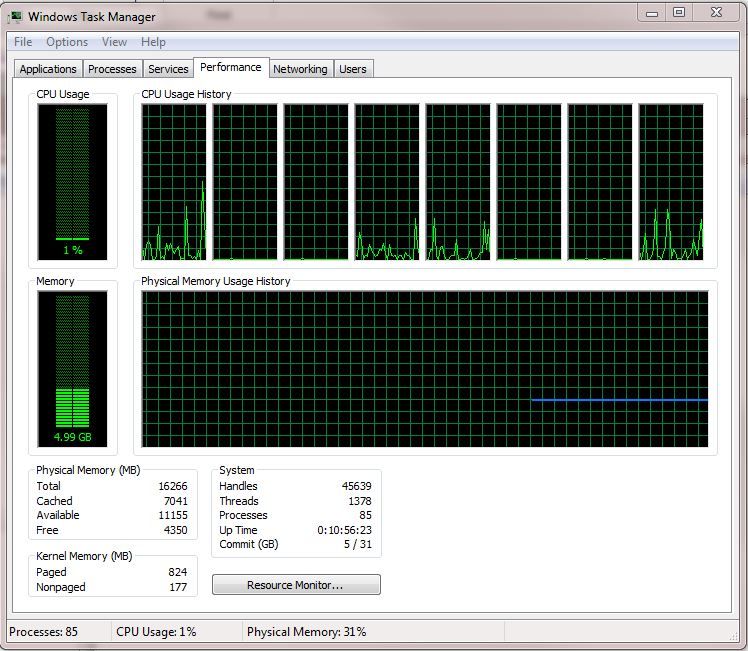- This topic has 20 replies, 10 voices, and was last updated 9 years ago by molgrips.
-
120Gb for Windows and Software
-
molgripsFree MemberPosted 9 years ago
Looking at SSDs, unsure if 120Gb is enough for Windows, Office, Photoshop Elements and bits and bobs. Bulk storage and documents will be on a 500Gb HD.
leffeboyFull MemberPosted 9 years agoif it helps I’ve got a machine here with a 120GB SSD with Windows 8.1 and Office 2010 and all the files on the SSD and that uses 52GB at the moment.
somoukFree MemberPosted 9 years agoI run a 120 Gb SSD and have a few bits of stuff on the laptop including Office and some work apps and have 77 Gb free.
molgripsFree MemberPosted 9 years agoThanks, that’s me reassured. Of course, it’s only an extra £15 for twice as much storage…
hot_fiatFull MemberPosted 9 years agoIt’ll work, really quite well. Boot up and suspend time should be good.
I’ve got a 120gb SSD which is purely dedicated to running the OS. You might want to look at doing what I’ve done which is to redirect %program files% and the user profile to your spinning disk. There are sill apps which insist on installing at least some components back to c:\ and occasionally embedded applications like photo viewer need a kick up the arse to get going (if I was at all bothered I could fix this with some registry hacking). I’ve got about 45gb of free space on the SSD.
molgripsFree MemberPosted 9 years agoI want to refurbish my old HP, it’s only a dual core something that’s slow by today’s standards, but it’s got a blu ray player, a beautiful 18″ screen and proper bassy speakers that can fill the bedroom nicely, so it’s worth looking after.
Trying to convince the Mrs it’s worth spending £65 on, which should be easy since she’s mostly the one using it and you should hear her swearing at it when she tries to use it…
I want to put the apps on the SSD as well as OS.
hot_fiatFull MemberPosted 9 years agoCan you throw some memory at it? I’d perhaps think about a bigger SSD – particularly if you need to put more than just office on it. By the time windows update has polluted it with temporary downloads space might be an issue with 120gb.
molgripsFree MemberPosted 9 years agoMemory.. hah. This thing apparently needs DDR2 PC-6400. It’s currently got 4Gb and no free slots – putting 8Gb in it is going to cost £120 🙁
andylFree MemberPosted 9 years agoI’ve got this set up (except I have 8gb ram 😛 and 750gb hdd)
tbh I am quite low on SSD space most of the time and am having to install some programs onto the HDD and ones I want to work quick/load quick onto the SSD.
I am just in the middle of an overhaul of data to finally sort it all out to save properly on the HDD and I also need to move my outlook files as they are really taking up a lot of space (multiple email accounts with lots of attachments).
It will work but sort out all the file locations on day 1 and stick to it. It needs a bit of hacking to get it done properly. I need to upgrade to Windows 8.1 and the new office so going to set it all up better this time. (currently on win8 and office 2010).
molgripsFree MemberPosted 9 years agoHm.. perhaps it’s worth the extra £15 then. 256 for OS and apps and 500Gb for everything else seems realistic.
StonerFree MemberPosted 9 years agoI run W7 + MSO and a hanful of other things on a 100Gb with few problems. Winxs is your biggest threat, Stupid bloody shadow files!
hot_fiatFull MemberPosted 9 years agoThe cynic in me says that however much ram you throw at something, the OS will always expand itself into that space. Currently I have outlook, excel and firefox open, & that’s it. 😕
ok, so there’s dropbox, onedrive and icloud in the background. but 5Gb to do essentially what my ipad does?molgripsFree MemberPosted 9 years agoThe cynic in me says that however much ram you throw at something, the OS will always expand itself into that space. Currently I have outlook, excel and firefox open, & that’s it.
Not cynical, that’s exactly what it does. I think it’s called prefetch, in other words caching stuff in RAM. And it’s a good idea too – why have the RAM sitting idle when you’ve got tons? My 32GB laptop ran at about 3GB after boot-up – a 2GB one is at about 700MB.
cranberryFree MemberPosted 9 years agoNow that SSDs are getting very cheap I would have thought that an extra £15 for 256Gb rather than 128 would be a no-brainer – certainty that everything will fit, rather than probability that it will work and if not you end up with a bunch of faffing about moving programs to another disk and trying to get them to work.
almightydutchFree MemberPosted 9 years agoDon’t get conned into buying the cheap SSD’s, they don’t perform anywhere near the speed of ‘proper drives’
IMO You should expect read times in excess of 550MB/s for a boot drive.
My old, cheap and nasty OCZ 60gb drive was awful compared to the Crucial M4 125GB…and even that’s slower than my Crucial M4 256GB.
I dropped about 10s boot time with the new drive and stopped a whole heap of microstutters within Windows.Would really like to see a pair of them striped together to see how insanely fast they are.
molgripsFree MemberPosted 9 years agoSamsung Evo 840 250Gb £83.99
Sequential Read
Up to 540MB/secSequential Write
Up to 520MB/secRandom Read (4KB, QD32)
Up to 97000 IOPSRandom Write (4KB, QD32)
Up to 66000 IOPSRandom Read (4KB, QD1)
Up to 10000 IOPSRandom Write (4KB, QD1)
Up to 33000 IOPSjambalayaFree MemberPosted 9 years agoThanks, that’s me reassured. Of course, it’s only an extra £15 for twice as much storage…
@molgrips this is exactly what I was going to post and I see others are being the same, why risk it and if you’re going to the time and trouble of doing the switch just spend the extra. If the machine dies you can keep the disk and put it in something else.molgripsFree MemberPosted 9 years agoSamsung isn’t exactly cheap and nasty though Mol.
No, that was the good one I was posting up.
I ordered the 250 anyway. It was £83 vs £54 for 120Gb on Amazon.
molgripsFree MemberPosted 9 years agoWell, it arrived, and it’s even more ridiculously fast than I was expecting.
Now to go through the tedious task of installing drivers on a new W7 – the utility for the tone controls doesn’t show me the license agreement buttons in the dialog box 🙁
The topic ‘120Gb for Windows and Software’ is closed to new replies.